Releases:
2011 Singleplayer demo (SP demo 3):
Recent (Jan 2012) Linux32 engine executable
Crossplatform archive (TBA)
SDK (RMQ engine and BSP2 tools source)
Testmaps (TBA)
This is the semi-recent (released Jan 09, 2012) four-map demo including e2m1rq, e3m1rq, e3m2rq, and e3m3rq.
It is the suggested basis for RMQ mapping right now, as well as for playing the legacy Quake singleplayer maps.
Please play with -sndspeed 44100 and a large heapsize. Requires DOOM 3 level hardware.
For .def and .fgd files see the Mapping Guide.
Downloads powered by icculus.org. Thanks to Ryan C. Gordon.
2010 Singleplayer demo (SP demo 2):
This is the e1m6rq: “Doors of Delusion” singleplayer demo released on 12/24 2010. Includes the map e1m6rq, one angry boss monster, the engine (Win/Lin), progs, QC and engine source. The engine requires libSDL / libSDL-net (Windows dlls included in the zip file, self respecting Linux distros have those installed or available via package manager).
Additional download links etc.
2009 Multiplayer demo (for playing online):
This includes multiplayer content like maps, bots etc. which you need to play online. Comes with a detailed README file. Make sure to also install the patch below. A server is up at bigfoot.quake1.net:26001. If you need someone to play with, drop by #rmq on irc.anynet.org.
Patch 1 (point release) for 2009 Multiplayer Demo:
This is a set of necessary fixes and a couple new features, dated 07/2010. Install the 2009 multiplayer demo first, then drop this pak1.pak file next to the other pakfile. Done.
2009 Singleplayer demo (SP demo 1):
Download 2009 Singleplayer demo
This is the Summer 2009 Singleplayer demo, including the map e3m1rq “Termination: Cerebral”. It’s mostly of historical interest, because a more recent version of this map is included in SP Demo 3. You can use engines like Fitzquake or Darkplaces to play this (latest versions).
Morsels:
RMQengine 20110126 (Lin, Win binaries and source)
RMQ engine 20110109 (Lin, Win binaries + source)
RMQ engine 071210 (Lin, Win binaries + source)
RMQ .def and .fgd files for level editors
Rotating entities test mod:
This was meant to display the new (non-Hipnotic) rotating entities. A much more recent version of this code is in SP demo 3, including the QC and engine source. This mod (and the patch) demonstrates the rotating code compiled against a clean progs source though.
Rotating Doors testmod, map, QC and engine source
Rotating Doors testmod patch (acceleration / fixes)
The testmap will run under SP demo 2 as well.
You need the full, registered version of QUAKE to play Remake Quake.
Quake is the property of id Software; you can get Quake on Steam, at Id Software, and usually also from Ebay and so forth. It looks like this:
You need the files “pak0.pak” and “pak1.pak” either from a Quake CD, or from the Steam version. The other thing you want is a modern engine (also called a binary, or “an .exe”). Remake Quake comes with its own engine.
To install Quake, create a folder called “Quake” on your hard disk, and inside that another folder called “id1”. Put the engine (exe/binary) in the “Quake” folder, and the pak0.pak/pak1.pak files into the “id1” folder. That is all.
To install Remake Quake, create another folder inside the “Quake” one, maybe called “rmq”, and extract the zip / 7z file into that. The file structure for Quake looks like this:
C:\Quake
C:\Quake\Quakespasm.exe (or Darkplaces.exe, or any other engine)
C:\Quake\id1\pak0.pak (and pak1.pak – these contain the original Quake game data)
C:\Quake\rmq\pak0.pak (the content of the RMQ zip file/s)
To start the game, under Windows, you click Start, click “Run”, and type a command into the box like so:
c:\quake\quakespasm.exe -game rmq -sndspeed 44100 -heapsize 131072
Adapt that command line so it fits your installation directory and the name of your .exe file.
-game tells the engine which mod to load, and expects a folder name (in the example above, “rmq”).
– sndspeed 44100 makes it play the sounds at CD quality.
– heapsize (a number) makes it use that amount of memory in kilobytes (128000 = 128 MB). Linux users use “-mem 128” instead.
If you use Linux, you’re supposed to be able to translate the above instructions for your own use. The directory structure is the same.
* * * * *

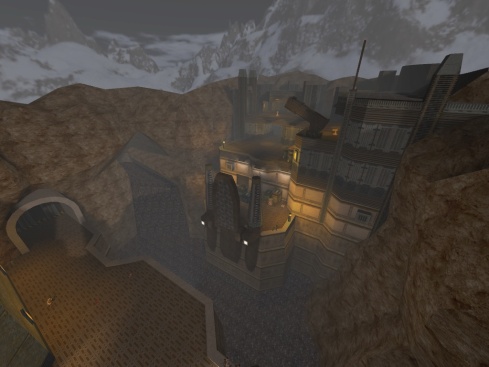
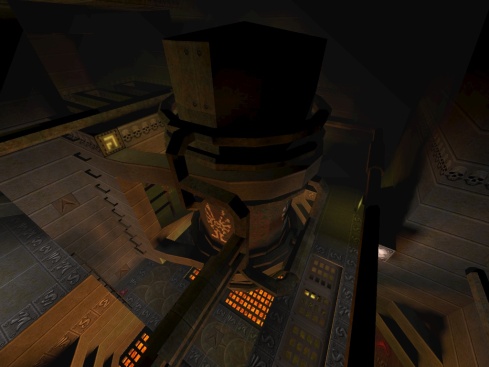

July 31st, 2012 at 10:44 pm
[…] and maps to remake or spruce up the original’s dated graphics. Skimming the surface, there’s this one, Quake Reforged and a whole section of this forum dedicated to Quake Mods and updates that are […]